Planning Tools
How to Access ROADMAP
ROADMAP is COMMB’s new software tool for planning and inventory management.
In order to save companies from having to populate all staff individually before launch, we have uploaded your company’s current list of COMMB users into ROADMAP.
Once these users are activated by ROADMAP, the system will send them an email similar to the one below:
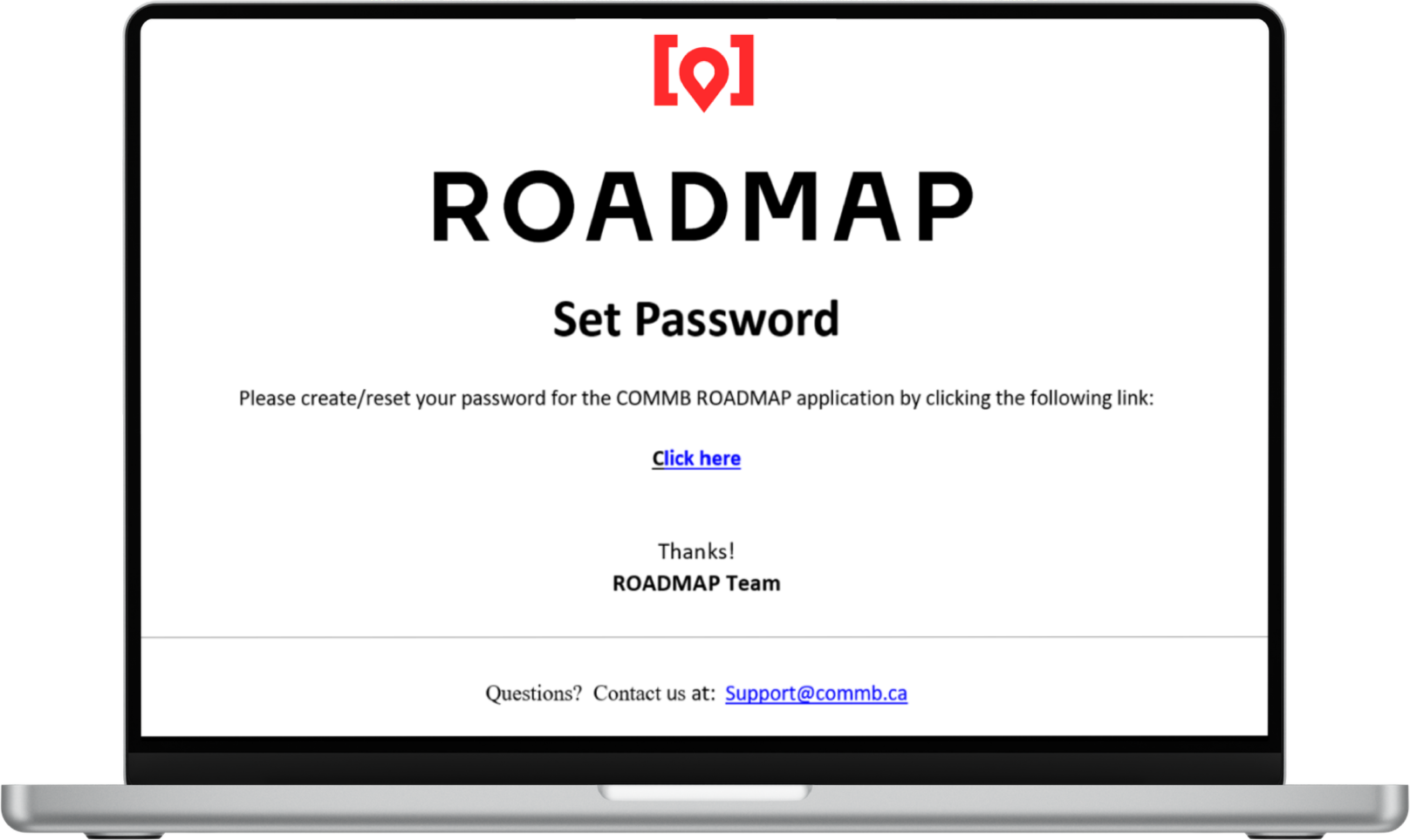
The user’s username is their work email address (no personal email addresses, please) and following receipt of the above email, the user clicks on the link to set their password.
Simply type the URL into your browser’s address bar and it will take you to the system’s login page, then enter your username and password to access ROADMAP.
In addition, they will receive a welcome email that will provide them with the URL needed to login to the live ROADMAP system.
Note: For those testing the system or wanting to try it before it goes live, you need to sign-in to the User AcceptanceTesting version of ROADMAP.
If you have not received a Set Password email from ROADMAP by January 2nd , please contact us at support@commb.ca with your First Name, Last Name, Business Email Address, and Job Title.
Stay in the loop.
Sign up for our monthly newsletter highlighting the latest OOH creativity, insights and industry news.